Minix NEO Z64 Mini PC is is another Intel Atom Z3735F mini PC pre-installed with Windows, like Voyo Mini PC.
System Info and Windows Activation
I first went to System->About section to double check the system, and an Intel Atom Z3735F processor and 2GB RAM are indeed on the system, with Windows 8.1 with Bing 32-bit pre-installed. From the first boot I was prompted by the system to upgrade to Windows 10, which I did. Now legit Windows 10 Home edition is installed and activated on the machine. The build number is 10240 (latest stable build, not Fast Ring).
I first went to System->About section to double check the system, and an Intel Atom Z3735F processor and 2GB RAM are indeed on the system, with Windows 8.1 with Bing 32-bit pre-installed. From the first boot I was prompted by the system to upgrade to Windows 10, which I did. Now legit Windows 10 Home edition is installed and activated on the machine. The build number is 10240 (latest stable build, not Fast Ring).
Storage Size & Speed
The Minix NEO Z64 Mini PC comes with 32GB eMMC. Under Windows 8.1 with Bing it was visible only 24,7 GB and 17GB of free space. Under Windows 10 Home the visible space is 28,8 GB and the free space is 21,2 GB, right after a clean installation. In CrystalDiskMark 5.0.2 the 32GB eMMC speed is good, the sequential read speed was 134.6 MB/s, and write speed 46.42 MB/s.
Ethernet & Wifi speed
Minix Neo Z64 lacks the Gigabit Ethernet, but the 100M Ethernet does the job with over 90 Mbps in download and almost 96 Mbps in upload. The WiFi speed is much lower, since the Minix Neo Z64 is not Dual Band device, it only uses the 2,4 GHz band, so here we get only 31 Mbps in download and almost 18 Mbps in upload.
Drivers
In Windows 10 Home edition, all the drivers are properly installed. You can download Windows 10 drivers archive for Minix NEO Z64 Mini PC from here, here or here. (80 MB).
Archive drivers content: AudioEndpoint, Battery, Bluetooth, CDROM, Computer, DiskDrive, Display, Firmware, HIDClass, Image, Keyboard, MEDIA, Monitor, Mouse, Net, Ports, PrintQueue, Processor, SCSIAdapter, SDHost, SoftwareDevice, System.
Here you can see the full photo gallery with test, Hands-On, First impressions & Quick Review. Here you’ll find the unboxing of Minix NEO Z64 Mini PC. If you need the BIOS file for this device you’ll find it here.
About Cellphoneage.com
Founded in 2006, the company began by selling electronics products.
Address: Unit 1619, Metro Centre Phase 2, Lam Hing Street, Kowloon Bay, Hong Kong.
Don’t miss any of our future video tutorials, follow us on Youtube. Like us on Facebook. Add us in your circles on Google+. Watch our photo albums on Flickr. Subscribe now to our newsletter.
Founded in 2006, the company began by selling electronics products.
Address: Unit 1619, Metro Centre Phase 2, Lam Hing Street, Kowloon Bay, Hong Kong.
Don’t miss any of our future video tutorials, follow us on Youtube. Like us on Facebook. Add us in your circles on Google+. Watch our photo albums on Flickr. Subscribe now to our newsletter.


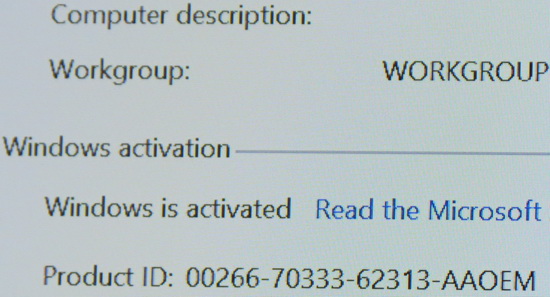









0 Response to "Video & Photo Gallery: Minix NEO Z64 Mini PC Hands-On, First impressions & Quick Review"
Posting Komentar